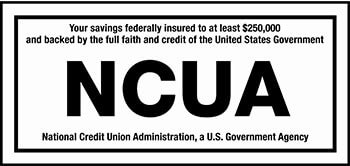Get Started With FCCCU eText
eText is FREE to FCCCU members and will allow you to request your account balance, review transaction history, transfer funds, or lock/unlock your account right from your phone by texting the request to 90703. Charges from your carrier’s message and data rates may apply; charges are dependent on your service plan which may include fees from your carrier to send and receive messages.
To register for this service, log into your FC Online account. Select eText from the left-side menu and follow instructions for registering your SMS device; you may register multiple devices.
Once your device is activated, you can send command codes through eText by entering FCCCU (90703) before each command for the following services:
Register today! Simply log into your FC Online account. Select eText from the left-side menu and follow instructions for registering your SMS device. You may register multiple devices.
Once your device is activated, you can send command codes through eText by entering FCCCU (90703) before each command for the following services:
- FCCCU BAL – Check your balance
- FCCCU TRAN – Transfer funds
- FCCCU HIST – Transaction history
- FCCCU UNLOCK – Unlock your FC Online account if frozen due to invalid password entries
- FCCCU LOCK – Immediately lock your FC Online account from being accessed online or via Mobile app
- FCCCU STOP – Opt out of eText Service
- FCCCU HELP – General eText usage help